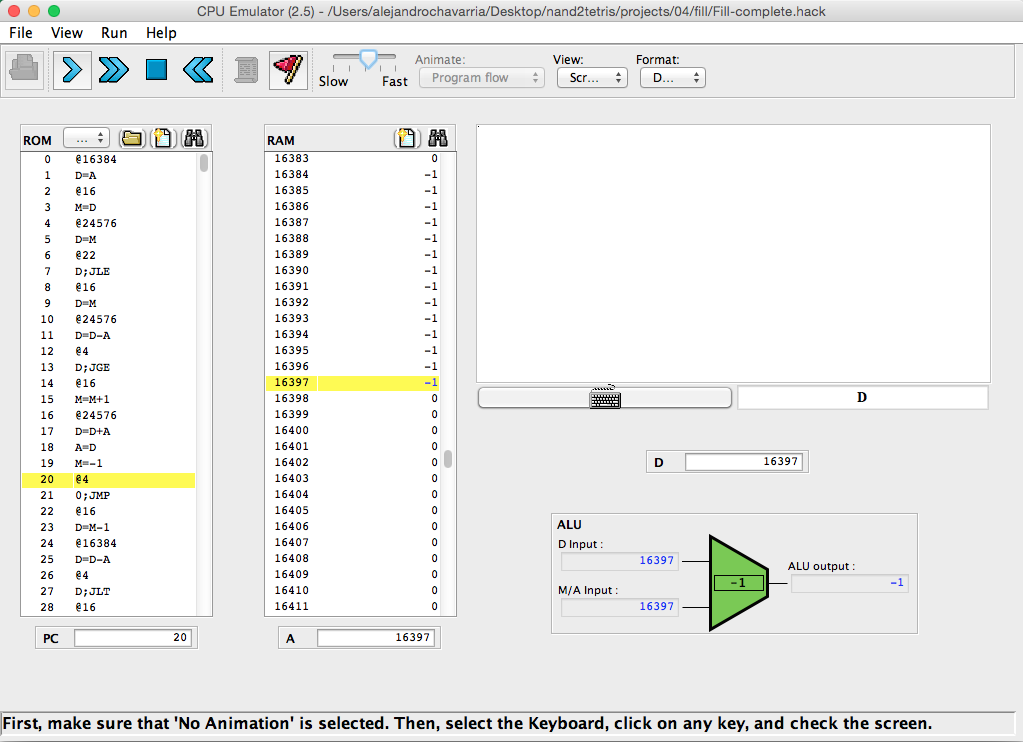Hello all,
I am working on the Fill.asm project for Chapter 4 and am having a problem with the Screen GUI in the CPU Emulator. I first started testing my own script, which instead of using a loop simply stored -1 in the first 24 memory slots mapped to the screen (beginning at 16384), which I confirmed represents 16 1's in binary by switching the "Format" dropdown at the top right of the screen from "Decimal" to "Binary." The only effect this had was to put a black pixel in what I am assuming is the first screen coordinate (1,1). I then decided to search for a full solution which I found at the following location:
https://code.google.com/p/nand-to-tetris/source/browse/trunk/project+04+-+Machine+Level+Programming/fill/Fill.asm?r=9. Using this script, I found no difference...still only one black pixel at (1,1). I have attached a screenshot of what the script looks like while running (Animation on) to confirm that it is in fact looping through each screen memory slot and writing a -1 in it. I have also confirmed that no difference is seen in the Screen GUI when turning animation off (No animation).
Any help would be greatly appreciated!
Alejandro