Hey there,
There is an issue with the CPUEmulator on linux with java version 1.8. The screen output doesn't match the memory mapped area in RAM. To illustrate this, I've attached a screenshot.
I suspect it is an issue with the java runtime I am using. (Insert write once, debug everywhere joke). If anyone knows a java runtime that works with the CPUEmulator on linux, I'd be very grateful if they'd share.
Thanks for looking into this,
~coyo
[ edit - was an error between keyboard and chair, not anything to do with java or the CPUEmulator ]
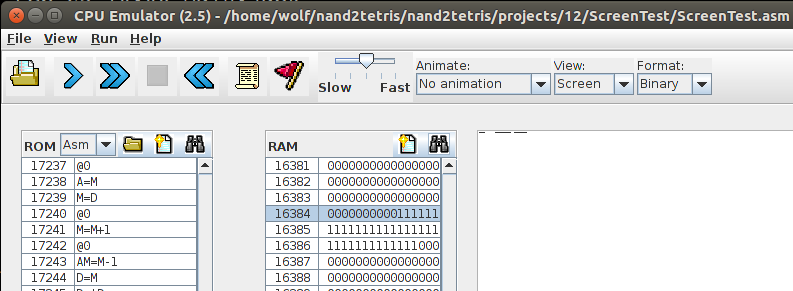
wolf@talisman:~$ uname -a
Linux talisman 4.4.0-112-generic #135-Ubuntu SMP Fri Jan 19 11:48:36 UTC 2018 x86_64 x86_64 x86_64 GNU/Linux
wolf@talisman:~$ lsb_release -a
No LSB modules are available.
Distributor ID: Ubuntu
Description: Ubuntu 16.04.3 LTS
Release: 16.04
Codename: xenial
wolf@talisman:~$ java -version
openjdk version "1.8.0_151"
OpenJDK Runtime Environment (build 1.8.0_151-8u151-b12-0ubuntu0.16.04.2-b12)
OpenJDK 64-Bit Server VM (build 25.151-b12, mixed mode)