[14 Jan 2015 -- Updated with version 1.1.]
Wouldn't it be sweet to be able to read and write data on your host computer from a program running on the VM Emulator?
Imagine your Jack game being able to keep a persistent High Score list! I want to try writing a Jack compiler in Jack.
This post presents class File, a Jack class that does file I/O on the host computer's file system. Here's
a screen shot of my High Score test application and a dump of the score file stored on my hard disk.
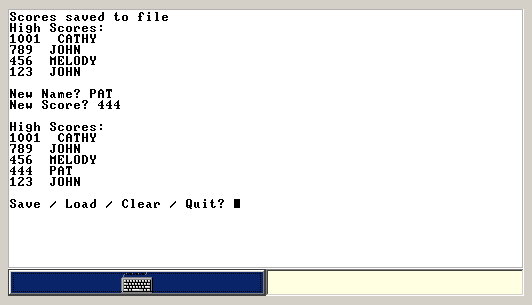
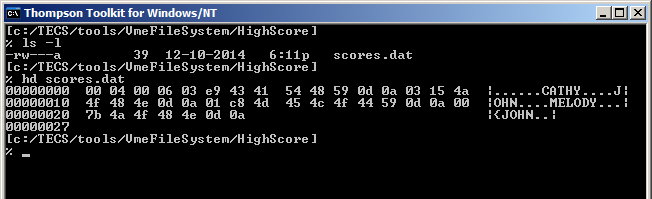
The File class supplies basic open/read/write/close access to the disk. To give you a quick feel
for how it works, here's what The HighScore.save() function looks like this.
/**
* Save this HighScore object in a File.
*
* Returns false if the file write failed.
*
* File format: int:count int:maxNameLen ( int:score str:name \n ) *
*/
method boolean save (String filename) {
var int i, j;
var File file;
var String s;
let file = File.new();
if (~file.open(filename, true)) {
do file.dispose();
return false;
}
// Write entry count.
if (~file.writeInt(count)) {
do file.dispose();
return false;
}
// Write max name length.
let i = 0;
let j = 0;
while (i < count) {
let s = names[i];
if (s.length() > j) {
let j = s.length();
}
let i = i+1;
}
if (~file.writeInt(j)) {
do file.dispose();
return false;
}
// Write entries.
let i = 0;
while (i < count) {
if (~file.writeInt(scores[i])) {
do file.dispose();
return false;
}
if (~file.writeString(names[i])) {
do file.dispose();
return false;
}
if (~file.writeln()) {
do file.dispose();
return false;
}
let i = i+1;
}
do file.dispose();
return true;
}
The documentation's still a bit sparse:
File-class.html
By default, the File class can can only access files in and below the nand2tetris/tools/VmeFileSystem
directory so you can't clobber your disk with a buggy Jack program. If you want to live dangerously,
you can move the root of the VME's filesystem. See VMEFSROOT in the doc.
Here's the built-in class for the VME and the test code
File-class-1-1.zip
Tested on Windows XP + java version 1.7.0_71, Windows 7 + java version 1.8.0_25, and Ubuntu Linux 12.04 + OpenJDK version 1.6.0_33.
Many thanks to ivant for providing an easy to build source tree. All I had to do was add my File.java source in the appropriate build directory. [And learn some Java; the only Java program I'd ever written was the obligatory hello.java!]
Enjoy,
--Mark