Introduction to Hack Assembly Language
Jump to
Register usage
Writing a program
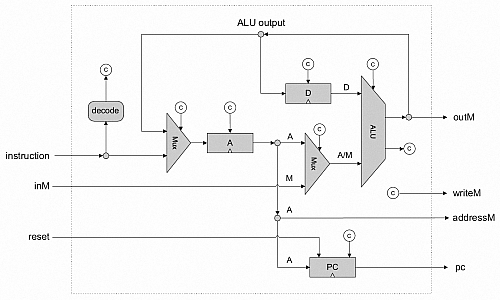
Figure 5.9: Proposed CPU Implementation
The Hack CPU has two registers, A and D. The
Hack Assembly Language adds a pseudo-register, M, that refers
to transferring data between the CPU and RAM. The A, D, and M register
values can be sent to the ALU. The output of the ALU can be stored into
the A, D, and M registers. The A register value is used as the RAM address
when reading or writing the M register. The A register value is also used
to set the program counter (PC) when a program jump occurs.
The Hack CPU has two types of instructions, A-instructions and
C-instructions. The Hack Assembly Language adds a Label
pseudo-instruction.
A-Instructions
A-instructions load the A register with a constant value between 0 and 32767,
inclusive. A-instructions never read from RAM. The Assembly Language syntax
for A-instructions is:
|
"@"constant |
|
Load a non-negative decimal constant into the A-register.
|
|
"@"symbol |
|
Load the address of the code label or RAM variable
symbol into the A-register.
|
There are several built-in RAM variables available. For chapter 4 you may
want to use the variables SCREEN and KBD whose address are 16384 and 24576,
respectively. See 6.2.3 for the complete list of built-in variables.
Warning: A, D and M are valid symbol names and can be
used with A-instructions, as in "@D". This will load the A register with the
address of a variable named "D" or a code label "(D)"; it has nothing to do
with the D register. Using A, D or M as symbols is highly discouraged.
Software Bug: As of January 2014, there is a bug in the Assembler
tool and the assembler built into the Hardware Simulator and CPU Emulator.
The @ instruction accepts numbers outside the range
0 ≤ n ≤ 32767, including negative numbers,
without issuing any error message. The machine code generated by these
erroneous instructions results is undefined behavior in the Hardware Simulator
and CPU Emulator.
The most common coding error that hits this bug is "@-1". The correct way to
do this is "A=-1".
The most common manifestation of this bug in the Hardware Simulator and CPU
Emulator is that there is no instruction shown for a ROM address when the ROM
is showing the ASM view. For most of the erroneous instructions, the
Dec/Hex/Bin views will show the erroneous machine code.
C-Instructions
C-instructions do computations, data moves, and conditional jumps. The
Assembly Language syntax for C-instructions is:
|
[ destination"=" ]
computation
[ ";" jump-condition ]
| |
Note that destination and jump-condition are optional.
|
Computation
All C-instructions do a computation. The computation may be as simple as
returning a register's value unchanged, or returning a constant 0, 1, or -1.
More complex computations available are the arithmetic operations
add,
subtract,
increment,
decrement and
negate, and
the bitwise logical operations
and,
or and
invert.
(Invert is sometimes referred to as
logical negation.)
For computations involving two registers, the registers must be D and one
of A or M. The registers may occur in either order. Register names must be
upper case.
|
0
|
|
The constant value 0.
| |
A+1
|
|
A register plus 1.
|
|
A
|
|
The A register.
| |
M-D
|
|
Subtract D register from RAM[A].
|
|
-1
|
|
The constant value -1.
| |
D+D
|
|
Illegal – Must use D and A or M.
|
|
-D
|
|
Arithmetic negation of D register.
| |
A+M
|
|
Illegal – Must use D and A or M.
|
Destination
A C-instruction may optionally store the result of the computation into one
or more of the A, D, or M registers. It is possible (and sometimes useful)
to store into the A and M registers simultaneously.
The assembler is
picky. The letter order is important – the only values of
destination registers it accepts are:
Putting the letters in the wrong order gives a "Destination expected" error
message.
Jump condition
A C-instruction may optionally jump to the program address in the A register.
The result of the computation is compared to 0 and the jump occurs if the
specified jump condition is satisfied. The jump conditions are:
|
JLT
|
|
Jump if result < 0.
| |
JEQ
|
|
Jump if result = 0.
| |
JGT
|
|
Jump if result > 0.
|
|
JLE
|
|
Jump if result ≤ 0.
| |
JNE
|
|
Jump if result ≠ 0.
| |
JGE
|
|
Jump if result ≥ 0.
|
|
JMP
|
|
Always jump.
|
Warning: The behavior of the CPU is undefined if the destination
includes the A register and a jump occurs. Depending on CPU implementation,
the PC may be loaded with either the original or the updated A-register
value.
Example C-instructions
|
D=A
| |
Set D register to A register.
|
|
AD=A+1
| |
Increment A register and set D register to incremented value.
|
|
M=~M
| |
Invert RAM[A].
|
|
M=M-D
| |
Subtract D register from RAM[A].
|
|
ADM=0
| |
Set RAM[A] and A and D registers to zero.
|
|
0;JMP
| |
Unconditional jump to ROM address in A register. Note that there must
be a computation; the convention is to use 0 for unconditional jumps.
|
|
D;JNE
| |
Jump to ROM address in A register if D register is non-zero.
|
|
D=D-1;JGT
| |
Decrement D register, then jump to ROM address in A register if D
register is greater than zero.
|
|
M=M-1;JGT
| |
Not useful because the A register must be used for both
the RAM address and the target jump address.
|
Labels
The Hack Assembly Language syntax for labels is:
Labels do not generate any instructions, nor do they take up any ROM space.
They simply provide a target for jump instructions. The label's value is the
address of the next A- or C-instruction.
Register usage
The "A" in A-register stands for
address. The A-register is primarily
used for three things:
- Constants used in computations and variable initializations,
- RAM addresses for variable accesses, and
- ROM addresses for jumps.
Note that the A-register may only be used for one of these things in any given
C-instruction.
The "D" in D-register stands for data. The D-register is primarily used
for two things:
- Data used in variable computations, and
- Computing memory addresses for array elements.
Here are some examples showing how the registers are used:
| Pseudo-code | |
ASM | |
Pseudo-code | |
ASM | |
Pseudo-code | |
ASM |
n = 1
| |
@n
M=1
| |
n = 17
| |
@17
D=A
@n
M=D
| |
n = -2
| |
@2
D=-A
@n
M=D
|
a = -a
| |
@a
M=-M
| |
a = a+7
| |
@7
D=A
@a
M=D+M
| |
a = b+c
| |
@b
D=M
@c
D=D+M
@a
M=D
|
goto LOOP
| |
@LOOP
0;JMP
| |
if (x==0)
goto BREAK
| |
@x
D=M
@BREAK
D;JEQ
| |
if (y<=5)
goto REPEAT
| |
@y
D=M
@5
D=D-A
@REPEAT
D;JLE
|
a[123] = 0
| |
@123
D=A
@a
A=D+A
M=0
| |
a[i] = 1
| |
@i
D=M
@a
A=D+A
M=1
| |
a[j] = b
| |
This is tricky and
you will not need
it until chapter 7.
I leave it for you
to figure out then.
|
Writing a program
The sample program will place the numbers 0, 11, 22, ..., 99 int RAM locations
starting at address 100, and then hang in an infinite loop. This program will
illustrate several important aspects of Hack assembly language programming:
-
Set a variable to a constant
-
Perform arithmetic on a variable
-
Access RAM through a pointer variable
-
Conditional jump
Here's the pseudo-code for the program:
n = 0
addr = 100
do {
RAM[addr] = n
addr = addr+1
n = n+11
} while n <= 99
Hack program
1: @n // n = 0
2: M=0
3:
4: @100 // addr = 100
5: D=A
6: @addr
7: M=D
8:
9: (Loop) // do {
10: @n // RAM[addr] = n
11: D=M
12: @addr
13: A=M
14: M=D
15:
16: @addr // addr = addr+1
17: M=M+1
18:
19: @11 // n = n+11
20: D=A
21: @n
22: MD=M+D // (tricky: also leaves new 'n' value in D)
23:
24: @99 // } while n <= 99
25: D=D-A
26: @Loop
27: D;JLE
28:
29: @Halt // loop forever
30: (Halt)
31: 0;JMP
Notes:
|
1: | n will be assigned address 16. |
|
6: | addr will be assigned address 17. |
|
13: | Although it looks like this might be a problem because the
instruction is changing the A register which is supplying the address of
addr, this is OK because the A register is changed when the
instruction executes which happens after addr's value is read
from RAM. |
|
22: | Stores n+11 into n and into D where it will be used for the
following comparison. |
|
30: | Halt is assigned the ROM address of the 0;JMP instruction.
This is the preferred way to write a halt loop so that the 0;JMP jumps to
itself.
|

