Having a bit of trouble wrapping my mind around the memory test.
When it "set in 13131" (Memory.tst line 48), and then "set load 1" (line 55), I'm seeing a dashed line in my screen:
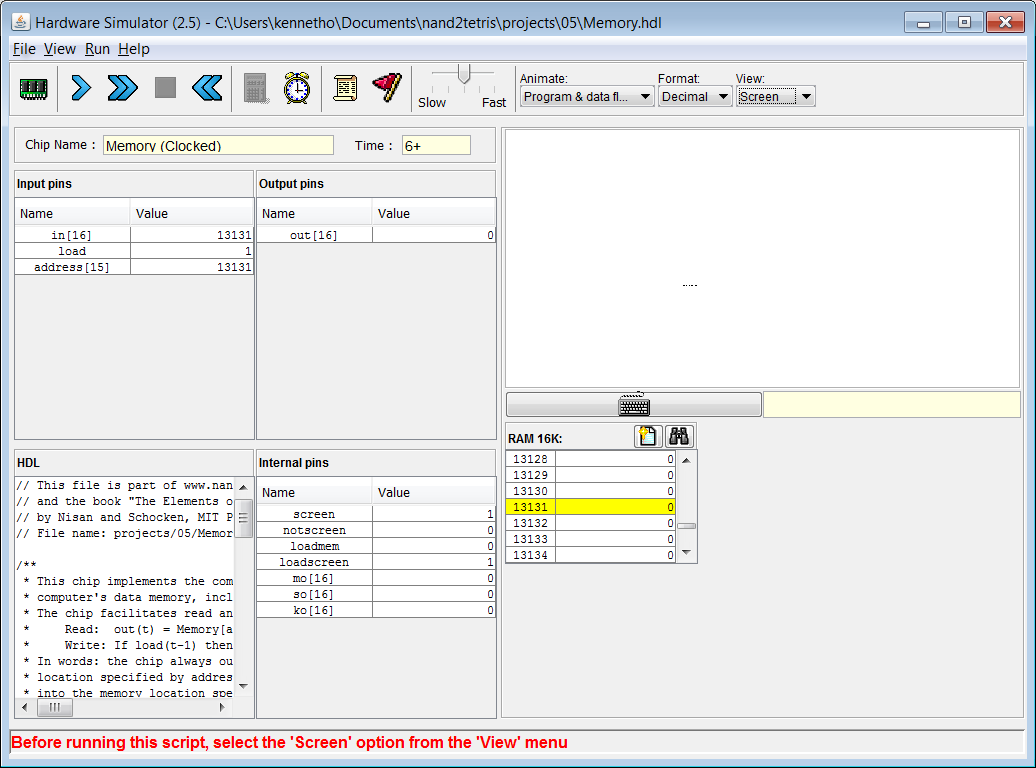
That doesn't seem correct, and I am having trouble down the line with my ComputerRect-external.tst which I think is related.
I've seen a number of posts that seem to hint at this problem, but no definitive answer. Any help?