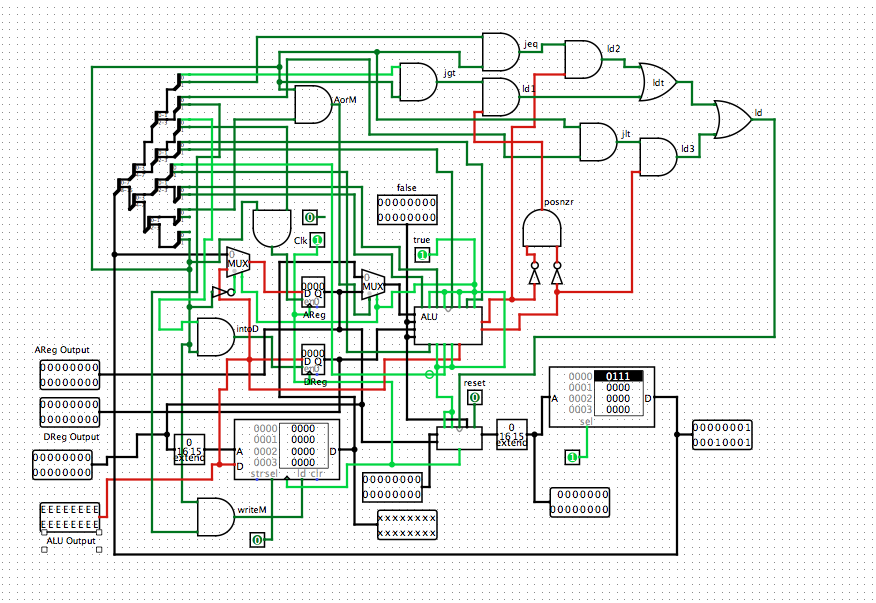So i built the hack computer in logisim according to
http://people.duke.edu/~nts9/logicgates/CPU.hdl however when I try to test it out it doesn't work as it is supposed to. For instance when the output of the ROM is 0vvv vvvv vvvv vvvv it is supposed to store a 15 bit value in the A register however that does not happen, the A register just stays at 0000 0000 0000 0000. I also have some red wires and I'm not sure why. I'm fairly certain I built it exactly as it is built in the Hack simulator. Any help is appreciated!