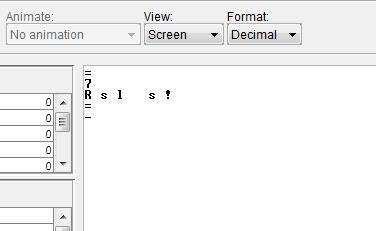Hi,
when two or more digits numbers is assigned to a variable of 'int' type, VM emulator is not printing them out.
var int x;
let x=13;
do Output.printInt(x);
The above code prints '=' on VM emulator screen. If x=37 then I see 'U' printed on screen. With single digit integers everything is fine.
What could be causing this behavior?
Also printing strings like "Result is ", using printString(), is printed on screen with some characters missing
thanks.