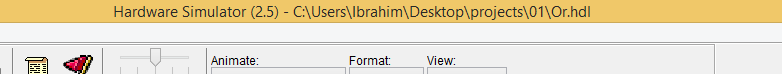before editing the implementation part in the hdl file. I can load the file but after any change I can't load it again to the hardware simulator. can anyone help me?
this is the code after edit
CHIP Or {
IN a, b;
OUT out;
PARTS:
// Put your code here:
nand(......., out=);
}
and I get this error message
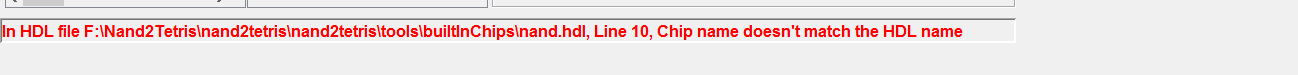
but the file is at this path