Hi,
I edited And.hdl gate in eclipse IDE and tried to load the edited chip.
Then the Hardware Simulator won't load the chip with showing 'Chip name doesn't match the HDL name'
message on the bottom.
Attached is the screen shot of the message.
Can you tell me how I can fix the problem and load the edited chip please?
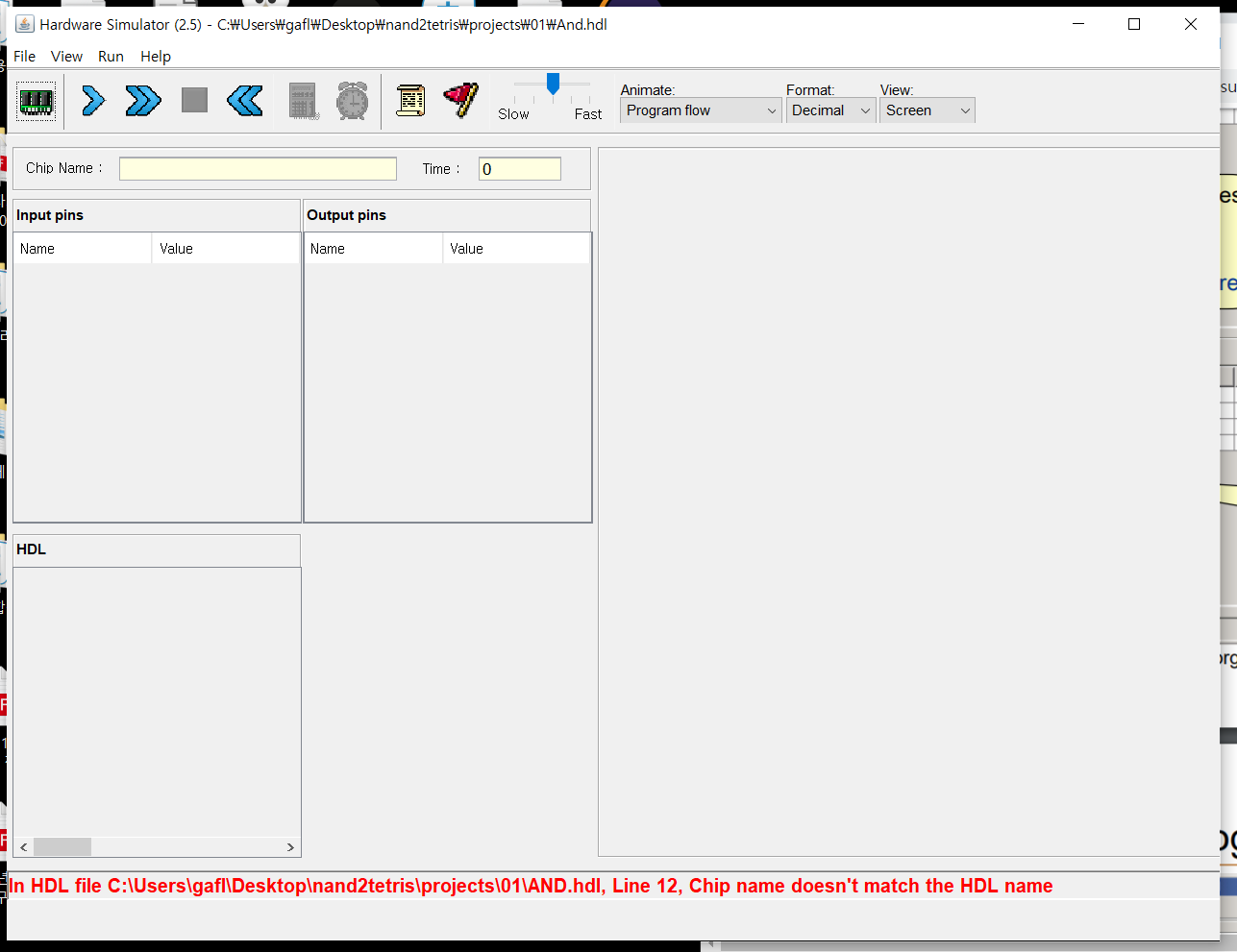
Thank you for your help.