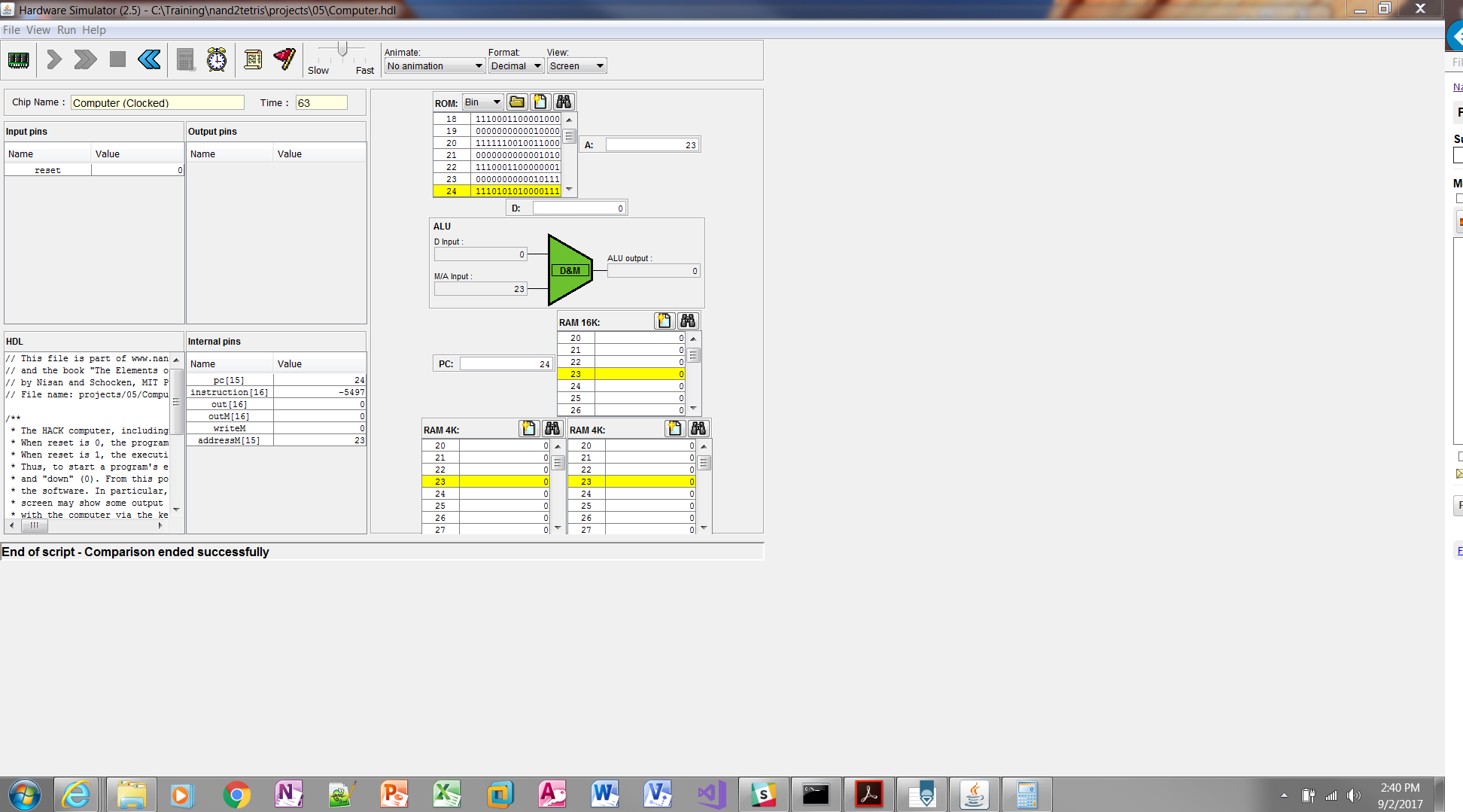
I can run my programs successfully using Chip Computer, but I can't see the SCREEN portion. I believe this is due to Windows display settings, as I there are other issues with the GUI for HardwareSimulator, CPUEmulator, etc.
The various tiles on the Hardware Simulator do not change size, which is not a big problem. However, while vertical scrolling works, horizontal scrolling does not. This is true for all tiles. When I load ComputerRect.tst, it completes correctly, but I can't verify the SCREEN portion since there is no way for me to see the SCREEN (by the way, when I just run scripts on the Memory chip, SCREEN does display, so it isn't that I'm missing the chip part).
Has anyone experienced similar GUI issues, and have any suggestions to correct this? I have seen some other programs using Windows forms in .NET that have exhibited strange behavior whenever I have the display scaling set to 125% (which is default for my laptop) instead of 100%. I tried changing this setting, but it doesn't have any effect in this case.