Not being familiar with DOS, it took me quite a while to figure out how to use the JackCompiler.
So I hope the following will be of help to people.
I am working on a Windows machine with XP as the operating system
First of all unlike the HardwareSimulator, CPUEmulator, Assembler etc it won't do just to double click on the relevant .bat file.
All that will happen is the console window will appear momentarily and then vanish.
Instead follow the steps in the pic below
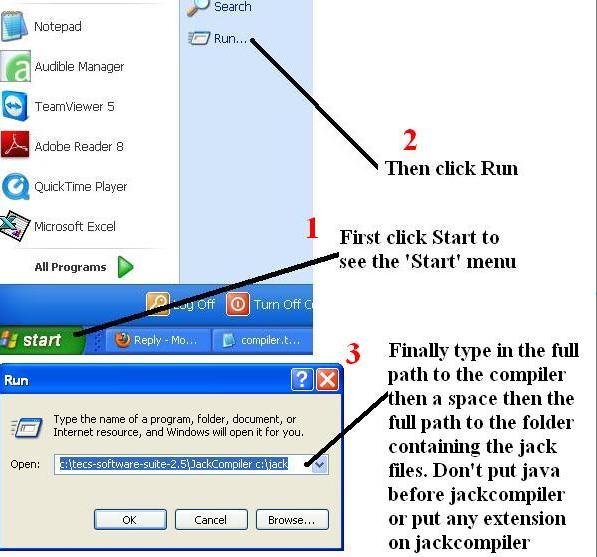
Click on the OK button and the compiler does its job. There is no GUI for the compiler
so it's only the creation of the vm files that tells you it's worked.
EDIT: AFAIK if you're using vista there's no 'run' button.
I think you just need to click on the equivalent of the start button (again in the bottom right corner
of the screen) and enter the text as above in the textbox control that then appears (just above the
'start' button)