I'm off line soon, so I'll give you what info I can:
your nand2tetris
Folder (that's been extracted from your zip file) (which you might have done already) should contain two
Folders Tools and Projects. If you open Tools it should look a bit like this:
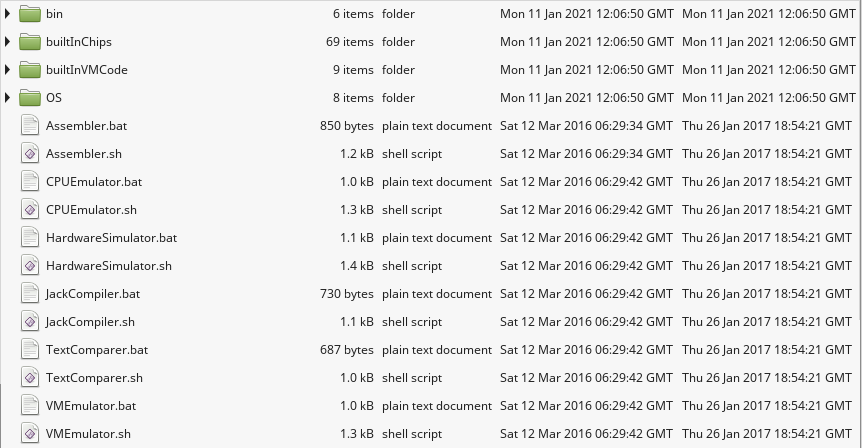
I don't know about your operating system, but mine alows me to go to the command line/terminal by clicking on the File button:
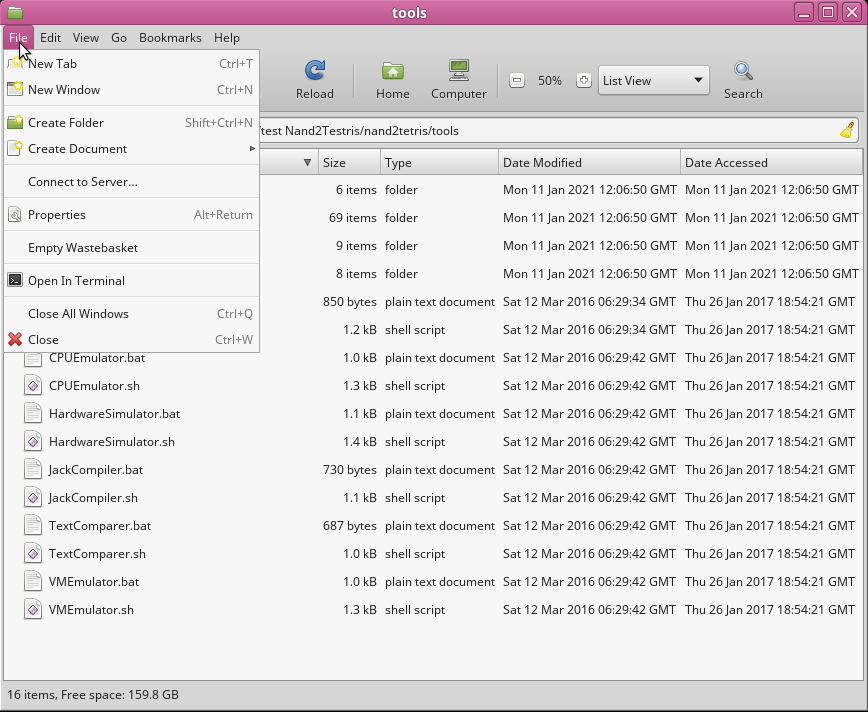
click on Open in Terminal
you should then be able to do the chmod commands of CPUEmulator.sh as mentioned before on my post at 12.19 today
Good luck !