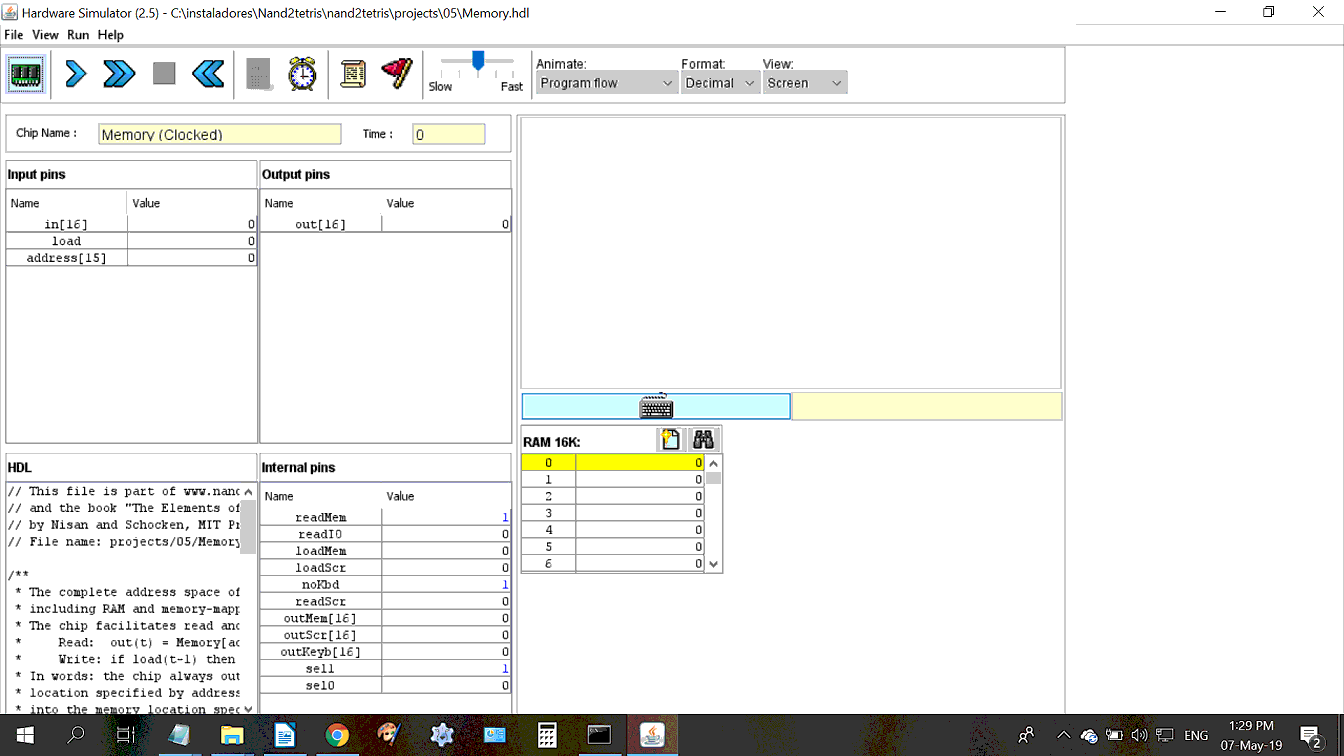I am having trouble using the GUI of the hardware simulator. Below a screenshot of my entire screen with the GUI maximized. As you can observe the lower part of the window is not displayed, nor can I scroll to the right in the HDL subwindow, nor can I resize the various subwindows. Also when I run a test script the echo does not work.
Nevertheless I managed to work through the projects up to the memory.hdl task. Here when I run the test script I cannot get the keyboard chip to produce the "K" ascii character when I press that key.
I am running your software on a Asus laptop, with a full HD display (1920x1080 pixels), under Windows 10 Home (version 10.0.17134 Build 17134). In order to use the book's software I downloaded the Java 8 (Update 211 build 1.8.0_211-b12) run-time system from the recommended site. I execute the hardware simulator by executing the provided .bat file.