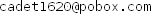I can use these simulators (in an awkward way) now,
the following is my report to you
and other people (maybe only me ...)
who meet the same problem.
one of my friend can use these simulators on Archlinux,
but I still can not.
I installed a new 64-bits ubuntu
(ubuntu-14.04.1-desktop-amd64.iso)
and I meet the following error when I try to run a simulator :
Exception in thread "main" java.awt.HeadlessException
at java.awt.GraphicsEnvironment.checkHeadless(GraphicsEnvironment.java:207)
...
then
(thx to justin_smith on #java on irc.freenode.net for his help)
I do the following :
sudo apt-get install openjdk-6-jdk
sudo apt-get install openjdk-6-jre
and
sudo update-alternatives --config java
set it to version 6
then I can run the simulators.
back to Archlinux,
I found Archlinux is using
jdk7-openjdk
jre7-openjdk
jre7-openjdk-headless
so maybe the java code of these programs
are not well tested under the version 7 of openjdk on linux.
(or maybe other unknow reasons from my Archlinux.)
for it is not convenient to use a old version in Archlinux,
I just (awkwardly) chroot to the ubuntu to run these simulators ...
BTW, thank you for you are interested in cicada :)
and I will try Logisim :)
and I recommend Archlinux to you ::
https://wiki.archlinux.org/index.php/Arch_Linux https://wiki.archlinux.org/index.php/The_Arch_Way IMO, it is more simple then ubuntu
the following is how to use chroot
for new linux users ::
cd /mnt
sudo mount -t proc none proc
sudo mount --bind /sys sys
sudo mount --bind /dev dev
sudo mount --bind /home home
# sudo chroot . bash -l
# Use env before chroot to ensure that
# no environment variables from the installation media
# are used by your new system:
sudo env -i HOME=$HOME DISPLAY=$DISPLAY TERM=$TERM chroot . bash -l
# ...
exit
sudo umount proc
sudo umount sys
sudo umount dev
sudo umount home
-- xyh