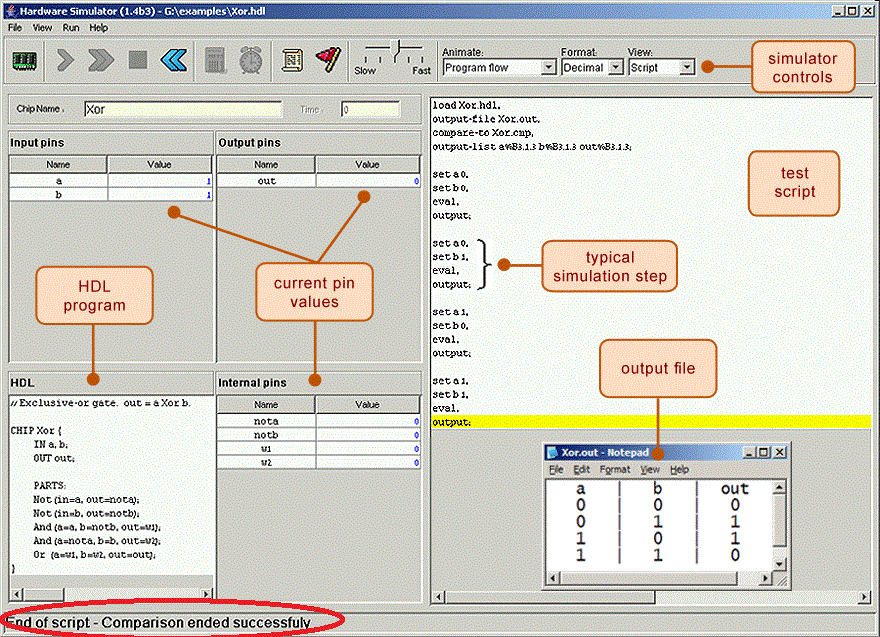Greeting,
The window of the hardware simulator always occupies all up&down direction of the screen. I cannot see the report area.(highlight in red circle in below picture). it cannot be adjusted. I understand i can compare the .out file and the .cmp file by CMD. But when sth wrong with a certain line, i cannot see the error report. I am new to coding, the error report is very important to me. can anyone help on this? Much thanks in advance!
My computer setting:
Win10, 64bit;
JRE Version 8 Update 151 is installed correctly;
JDK 9.0.1_windows x64 is installed correctly;
use CMD run the Hardware Simulator.bat.