Hi there,
In the Hardware Simulator Tutorial PDF file, on page 13 (out of 49), in the section Interactive Chip Testing, we are told to be able to change the value of the input pins.
And when we change the values, the simulator SHOULD respond by:
1) Darkening the output and internal pins,
2) Enabling the eval (calculator-shaped) button.
These two things didn't happen in my Hardware Simulator program. What happened? I included a screen shot from the Hardware Simulator in my computer.
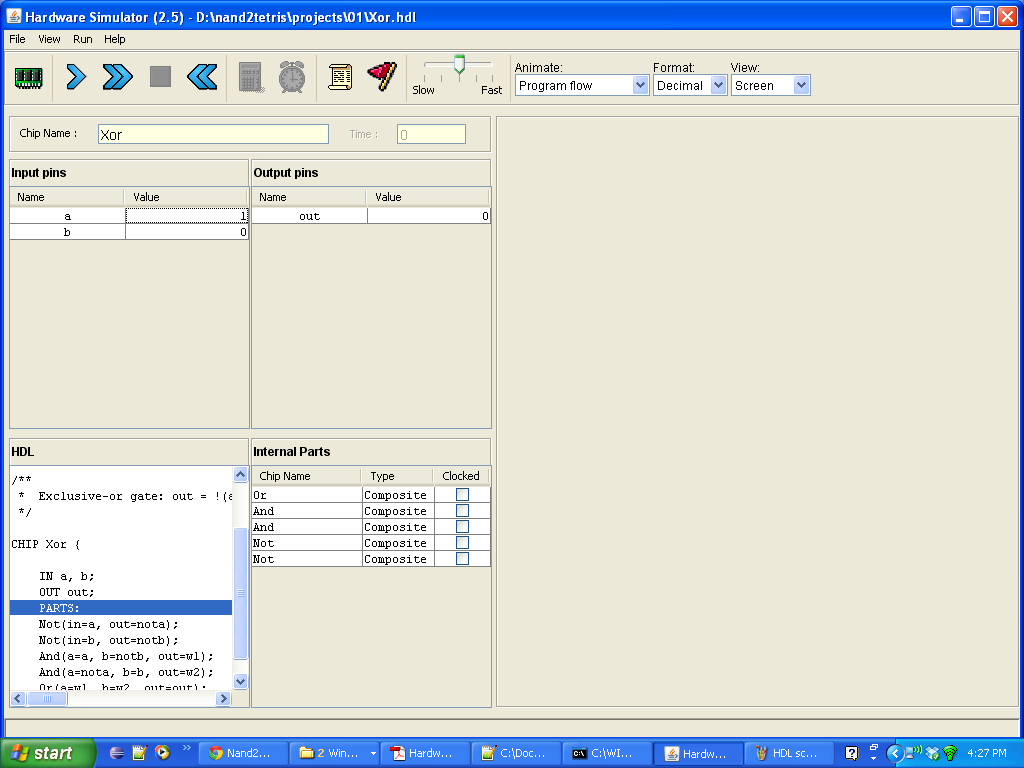
I had edited the Xor.hdl according to the screenshot provided in the tutorial.
Just FYI, I am using Windows XP SP3 on my computer.
Thanks in advance for your support!