ouverson wrote
I'm implementing the ALU, so how can I be using the ALU implementation?
Every time I successfully implement a gate I place all the files for that gate in a subfolder called "implemented". For instance, when I successfully implemented Half-Adder, I placed all the Half-Adder files (.hdl, .out, .tst, .cmp) in the folder "implemented". So, when I used HalfAdder in FullAdder the built-in HalfAdder were used.
But now I'm working on ALU.hdl, so how can I use the ALU built-in chip?
If you want to have the GUI elements, then you have to use the built-in chips that contain them. Notice in the screen shot that you shared, it is very explicit that it is for the built-in implementation:
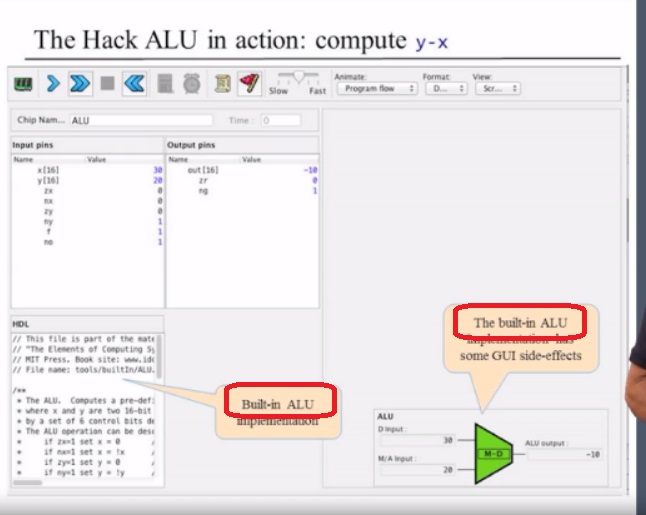
To use the built-in implementation of chip Fred when making the Fred chip, you simply use the code
BUILTIN javaclassname;
where javaclassname is the name of the complied Java class that provides the functionality. Usually it would be Fred.class, so javaclassname would be Fred.
If you don't use the built-in implementation, you won't see the GUI for the ALU because it is the Java implementation, not the HDL implementation, that provides the GUI interface.
See section A.6 of the text.