|
|
12
|
|
I've downloaded all the necessary files, made sure I had the necessary Java version. However when I double click it to run it doesn't display anything at all. In the past there was no issue and that was when I used Win10 (I left the course due to other obligations), and I now switched to a Linux distro so I'm still learning about the command line. I'm at a loss here since I really wanted to take advantage of the tools and the exercises.
|
|
|
You should take the time to learn a bit of the basics of the linux command line. Just google for beginner bash tutorial or something like that.
Here is a very short recap of the commands you need to run to get going:
$ unzip nand2tetris.zip
$ chmod +x nand2tetris/tools/*.sh
$ nand2tetris/tools/HardwareSimulator.sh
(You should not type the $ sign)
The first command unzips the archive. The second makes the tools executable. The third starts the Hardware Simulator, which is the tool you need for the first part.
|
|
|
If you let me know where you downloaded your source files from I might be able to help you a bit. I have some Linux and N2T experience too.
If I get a reply from you I'll try to check this forum daily. (currently it's weekly as I'm having a bit of a pause in my N2T course as I'm learning some other stuff..)
Lozminda
|
|
|
Hi
Firstly I have no idea whether what you've downloaded is actually N2T. It looks ok, but I don't think it's an official release. (maybe someone else can jump in here)
Assuming that it is, have you followed all the instructions in the Readme.md section? Could you please tell us exactly what you've done, maybe some screen shots of the output. The more info, the more likely we can help you. I'm not sure I want to just download some code from someone else's repo without having a good check first.
However I manged to dowload the software from the N2T site hereIt says there is a problem, but if you click on the download icon still downloads
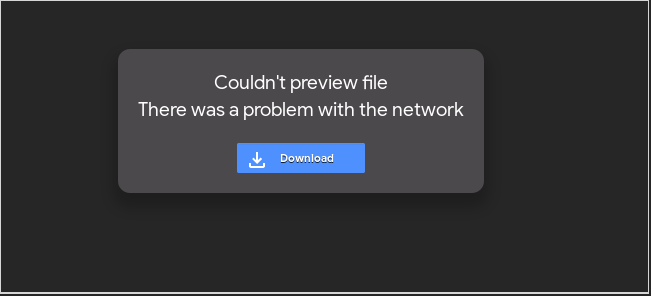 Save the zip file to which ever directory you want to use to store your N2T stuff in.
If you then click on the zip file (you can use your GUI no need to go to the terminal yet) click extract (it'll then ask you what dir to extract just extract to the one you're in) and voila. It Should have extracted everything. You Should have a nand2tetris folder with two folders in tools and projects....
For:
CPUEmulator.sh
HardwareSimulator.sh
JackCompiler.sh
VMEmulator.sh
and any other programs you want to execute (go into the terminal ( *see note)) you'll need to type this command (or copy and paste) (and press enter)
chmod +x CPUEmulator.sh
to make the program executable (you're actually changing the permission) same for the VMEmulator:
chmod +x VMEmulator.sh
Once you've made them executable just type (from the command line in terminal where you've done chmod)
./CPUEmulator.sh
and it should run..
Let us (the community) know how you get on, good luck !
* NoteTo get into terminal from your GUI, ( in linux MATE) I can just drop the File dialog box and in that is an option to open in terminal, which opens the terminal in the same directory the GUI is pointing to. Or Ctrl+Alt+T will take you to your home and you can navigate to the right dir using the cd command...
|
|
|
CPUEmulator.sh': No such file or directory coffee_fiend@pop-os:~$ /CPUEmulator.sh
Is what I got and I also used the " ./CPUEmulator.sh" for example and did not open the app. I even went to "properties" to give it permission on the .sh files under the file name of "tools" and still not opening the app.
On Mon, Jan 11, 2021, 6:19 AM Lozminda [via Nand2Tetris Questions and Answers Forum] < [hidden email]> wrote:
Hi
Firstly I have no idea whether what you've downloaded is actually N2T. It looks ok, but I don't think it's an official release. (maybe someone else can jump in here)
Assuming that it is, have you followed all the instructions in the Readme.md section? Could you please tell us exactly what you've done, maybe some screen shots of the output. The more info, the more likely we can help you. I'm not sure I want to just download some code from someone else's repo without having a good check first.
However I manged to dowload the software from the N2T site here
It says there is a problem, but if you click on the download icon still downloads

Save the zip file to which ever directory you want to use to store your N2T stuff in.
If you then click on the zip file (you can use your GUI no need to go to the terminal yet) click extract (it'll then ask you what dir to extract just extract to the one you're in) and voila. It Should have extracted everything. You Should have a nand2tetris file with two folders in tools and projects....
for the CPUEmulator.sh
HardwareSimulator.sh
JackCompiler.sh
VMEmulator.sh
and any other programs you want to execute (go into the terminal (*see note)) you'll need to type this command (or copy and paste) (and press enter)
chmod +x CPUEmulator.sh
to make the program executable (you're actually changing the permission) same for the VMEmulator:
chmod +x VMEmulator.sh
Once you've made them executable just type (from the command line in terminal where you've done chmod)
./CPUEmulator.sh
and it should run..
Let us (the community) know how you get on, good luck !
* Note
To get into terminal from your GUI, ( in linux MATE) I can just drop the File dialog box and in that is an option to open in terminal, which opens the terminal in the same directory the GUI is pointing to. Or Ctrl+Alt+T will take you to your home and you can navigate to the right dir using the cd command...
|
|
|
At a guess, you might not be in the right directory..
What's you're output when you enter this command ? (from the terminal)
ls
(and press enter)
Also what did you call the directory you put the Nand2Tetris zip file ?
Have you downloaded the zipfile from the Nand2Tetris site and extracted it ?

|
|
|
1. It's under downloads (both the compressed and extracted files). That's the results I get. Nand2teris.zip is in red letters if that means anything ( I moved it back to downloads just in case). 2. Yes, I downloaded it straight from the website this time.
I tried moving said files through : right clicking 'move to' --> Home
But I assume I need to do this through the terminal. On Mon, Jan 11, 2021, 10:20 AM Lozminda [via Nand2Tetris Questions and Answers Forum] < [hidden email]> wrote:
At a guess, you might not be in the right directory..
What's you're output when you enter this command ? (from the terminal)
ls
(and press enter)
Also what did you call the directory you put the Nand2Tetris zip file ?
Have you downloaded the zipfile from the Nand2Tetris site and extracted it ?

|
|
|
(Files being red just means they're a zip or tarball ( a kind of linux zip ) file, so that's good)
Do you have a folder called nand2tetris ? Moving it to Home or Desktop is fine (using the right click) Let's put it on the Desktop because then you should be able to see it when you're looking at the Desktop..
Get back to me when the nand2tetris folder's on the Desktop.
(because I can't see what you're doing, and don't have vast amounts of info to go on, we're going slowly. If you have further problems at least we're moving to a shared (ish) framework which will hopefully allow us to get you going, eventually. We're moving forward..)
|
|
|
Ps Do you have the book "Elements of Computing Systems by Noan Nisan and Shimon Schoken" ?
|
|
|
Ok the unzipped file was moved to desktop top On Mon, Jan 11, 2021, 1:03 PM Lozminda [via Nand2Tetris Questions and Answers Forum] < [hidden email]> wrote:
(Files being red just means they're a zip or tarball ( a kind of linux zip ) file, so that's good)
Do you have a folder called nand2tetris ? Moving it to Home or Desktop is fine (using the right click) Let's put it on the Desktop because then you should be able to see it when you're looking at the Desktop..
Get back to me when the nand2tetris folder's on the Desktop.
(because I can't see what you're doing, and don't have vast amounts of info to go on, we're going slowly. If you have further problems at least we're moving to a shared (ish) framework which will hopefully allow us to get you going, eventually. We're moving forward..)
|
|
|
Do you know how to create a folder ?
|
|
|
I just right click and press new folder
On Mon, Jan 11, 2021, 1:20 PM Lozminda [via Nand2Tetris Questions and Answers Forum] < [hidden email]> wrote:
Do you know how to create a folder ?
|
|
|
Or I do shft+CTRL+N On Mon, Jan 11, 2021, 1:24 PM Coffee House Philosopher < [hidden email]> wrote: I just right click and press new folder
On Mon, Jan 11, 2021, 1:20 PM Lozminda [via Nand2Tetris Questions and Answers Forum] < [hidden email]> wrote:
Do you know how to create a folder ?
|
|
|
Also I'm going to be a little harsh..
I did ask if you had a folder called nand2tetris ? You didn't answer that question and instead did something different to what I asked (now we're going to have to do some extra steps). It is important that you answer the questions I ask and do what I ask. If you do something different then we'll both be looking at different scenarios and I won't be able to help. Just for the record I'm giving you my time for nothing. (which I will be happy to do) if you please do as I ask. This will help me to help you.. 
|
|
|
Oh no my mistake, yes there's already a nand2teris file. I misunderstood. On Mon, Jan 11, 2021, 1:27 PM Lozminda [via Nand2Tetris Questions and Answers Forum] < [hidden email]> wrote:
Also I'm going to be a little harsh..
I did ask if you had a folder called nand2tetris ? You didn't answer that question and instead did something different to what I asked (now we're going to have to do some extra steps). It is important that you answer the questions I ask and do what I ask. If you do something different then we'll both be looking at different scenarios and I won't be able to help. Just for the record I'm giving you my time for nothing. (which I will be happy to do) if you please do as I ask. This will help me to help you.. 
|
|
|
crtl+shift+n will do. Give it a name. Drag and drop your zip file into that new directory
|
|
|
I'm going to wait 15 mins from this text, because our messages are getting out of sync too. Do you know the difference between a file and a folder ?
I don't know how much computing experience you have, but it's important not to mix those two terms up, because a folder and a file are two very different things...
Hopefully when I get back to you you'll either have the nand2tetris FOLDER on your Desktop, or a nand2tetris zip FILE on your Desktop or that zip file in a new directory you've just created..
(I'm pretty sure you can handle one of those options, again any problems let me know)
(This shows just how easy it is to get out of sync, yes ?)
(I'll be back in 15 it's 19.38 where I am)
|
|
|
Well, I moved the file earlier to desktop like you suggested. So, I would need to ensure it's listed in the directory ? On Mon, Jan 11, 2021, 1:38 PM Lozminda [via Nand2Tetris Questions and Answers Forum] < [hidden email]> wrote:
I'm going to wait 15 mins from this text, because our messages are getting out of sync too. Do you know the difference between a file and a folder ?
I don't know how much computing experience you have, but it's important not to mix those two terms up, because a folder and a file are two very different things...
Hopefully when I get back to you you'll either have the nand2tetris FOLDER on your Desktop, or a nand2tetris zip FILE on your Desktop or that zip file in a new directory you've just created..
(I'm pretty sure you can handle one of those options, again any problems let me know)
(This shows just how easy it is to get out of sync, yes ?)
(I'll be back in 15 it's 19.38 where I am)
|
|
|
How are you getting on ?
Do you have the nand2tetris FOLDER on your Desktop
or
a nand2tetris zip FILE on your Desktop
or
that zip file in a new directory you've just created..

|
12
|

